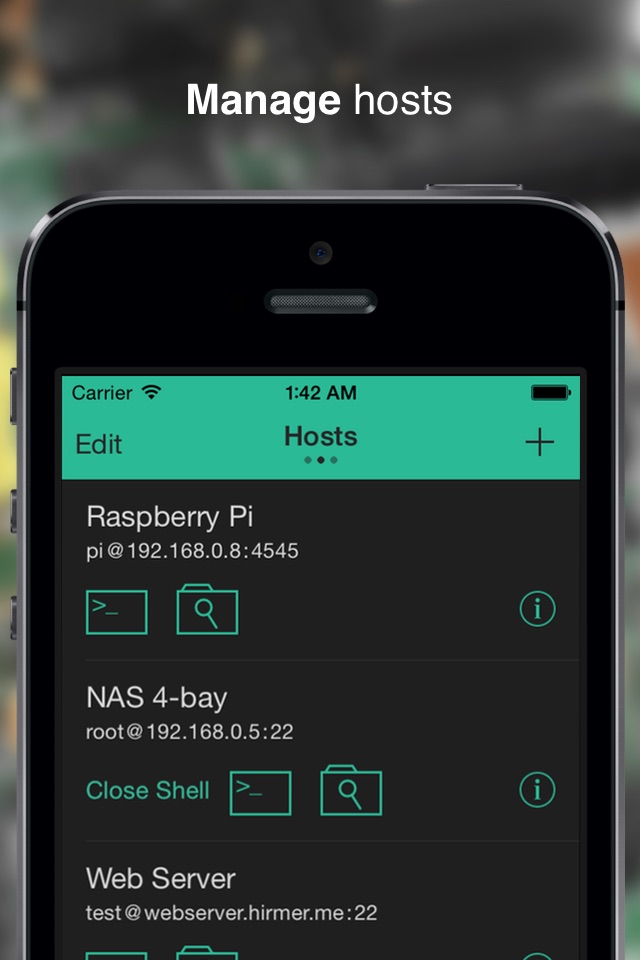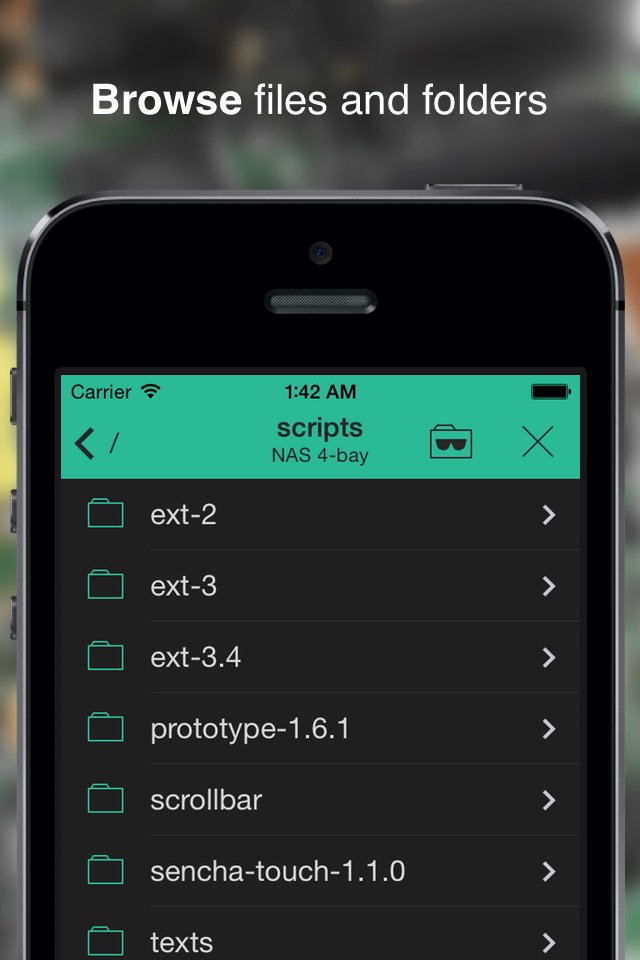SimpleSSH - SSH Commands, File Viewer & Terminal app for iPhone and iPad
4.2 (
8912 ratings )
Business
Utilities
Developer:
Benedikt Hirmer
1.99 USD
Current version:
1.2.2, last update: 8 years ago
First release : 23 Apr 2014
App size: 6.14 Mb
SimpleSSH is a powerful tool tailored for your needs when working with SSH servers on your iPhone and iPad.
When you’re on the go, most often you don’t want to work a lot in the shell. You simply want to execute a command or view a log file to see what’s going on. SimpleSSH makes SSH easy and comfortable by tailoring it for your needs.
⁃ Simple and intuitive User Interface
⁃ Commands
Execute commands with a single tap
Manage commands with groups
View and Export colored command results
Get more commands from the Script Library
⁃ Terminal
Primitive terminal to test your commands
Colored Shell output
View and Export Shell Log
Tab, Ctrl and Arrow Up/Down, Left and Right keys
⁃ File Viewer
Browse files and folders easily
View and export text files on the SSH server
⁃ Bright and Dark User Interface
⁃ Authentication via private key or password
⁃ Private key import through iTunes or other apps
⁃ No ads, banners or in app purchases - you get everything for the price you pay!
Do you want to see a new feature in SimpleSSH? Contact us within the app, tweet @simpleSSH or send us an email to [email protected].
We’re happy to take SimpleSSH on the next level with you!
Pros and cons of SimpleSSH - SSH Commands, File Viewer & Terminal app for iPhone and iPad
SimpleSSH - SSH Commands, File Viewer & Terminal app good for
This app does exactly what I wanted it for. I can easily make and use buttons in the app to run scripts on my pi to do whatever I want (I control my AC and lights with it thru an IR transceiver). If needed it can also do direct command input, but I dont use that much.
I bought this after owning iTransmit and Prompt from Panic Inc. While iTransmit and Prompt are good, I find myself using SimpleSSH more than Prompt because of the easy command board. You just click a command and it colors it green on 0 stderr, red on nonzero stderr. AWESOME. Boards are grouped per server if you want.
Very useful to controll a raspberry pi.
A grouping functionality in the commands tab would be nice.
This Version is a lot more stable.
Im using this app to control all my game servers via dyndns and it works perfectly. You can execute every command with one click and you get feedback from the server instantly. You can all login info and data and the overview of the app is beautiful. Never had a crash or any other problems. The only thing is that I dont like the green color that much maybe you could put in an option to select an different color that shouldnt be that hard.
Thanks for this app keep up the good work.
Gave this app a try to SSH into my BeagleBone Black and it works 100%. Tried other programs and had no luck but this ones a winner.
Raspberry をコントロールために使えて、とても便利です。
Some bad moments
As promised, terminal emulation is… primitive. Tab stops arent implemented. There is no ESC key, so dont expect to run vi.
Just what I was looking for was wondering if we could get a black background when In terminal mode though
Awesome, allows commands to be run from a single tap. This is exactly what I was looking for.
The shell is great. Shows everything and can easily scroll all the way up and down. But the file viewer crashes when you hit the folder with the glasses on it.
I highly recommend this app. The onboarding tutorial got me up and running in no time. After I connected to my server, I found the colored-text on black color scheme tasteful.
Great app and concept, responsive developer. Iphone 6 optimized.